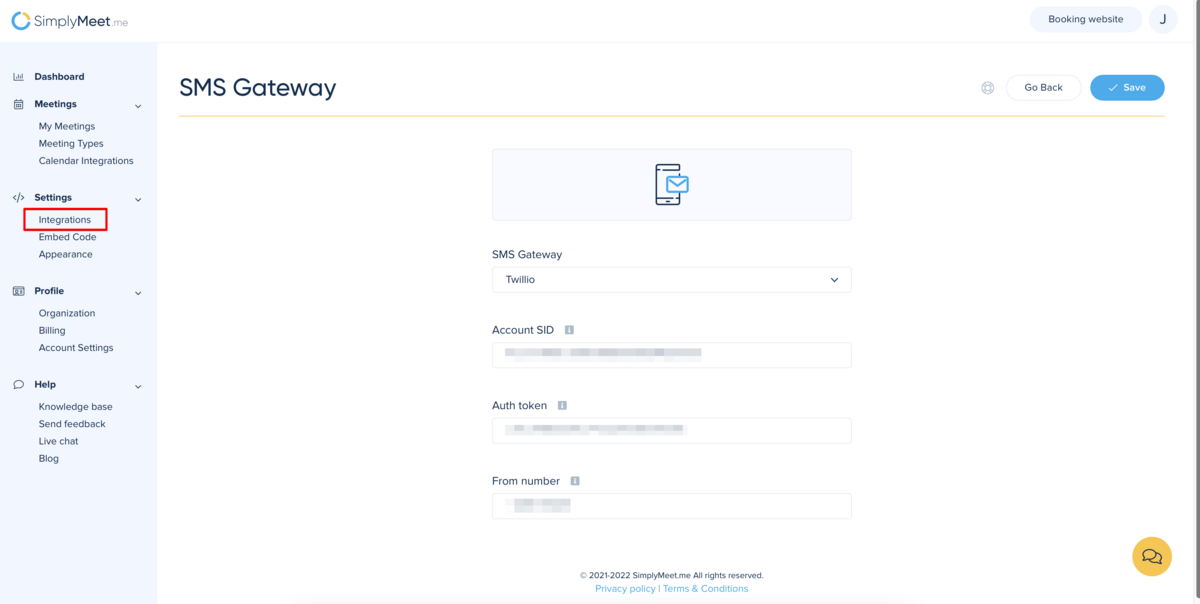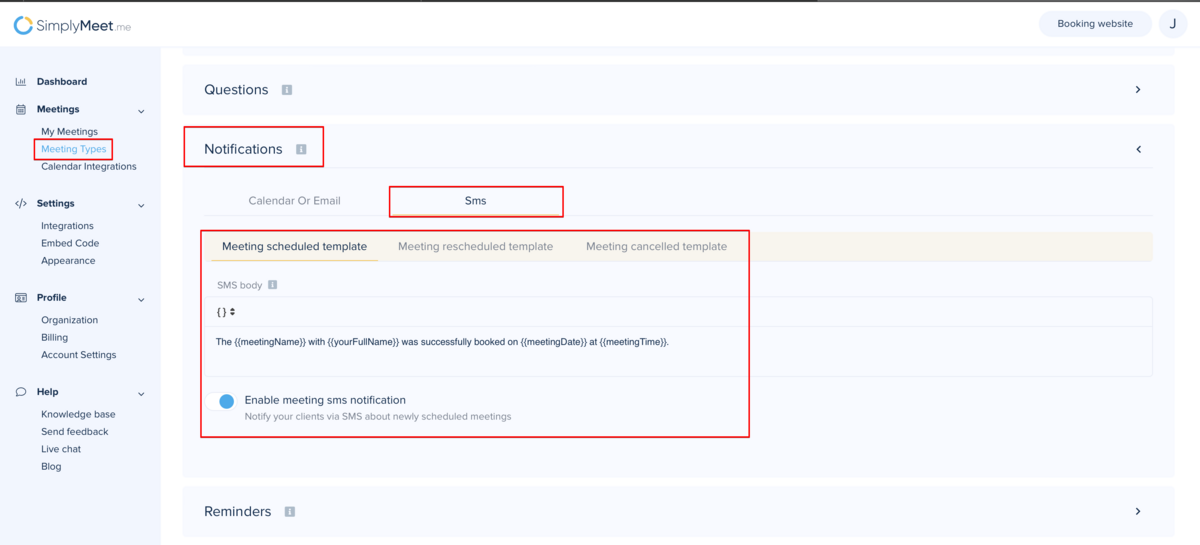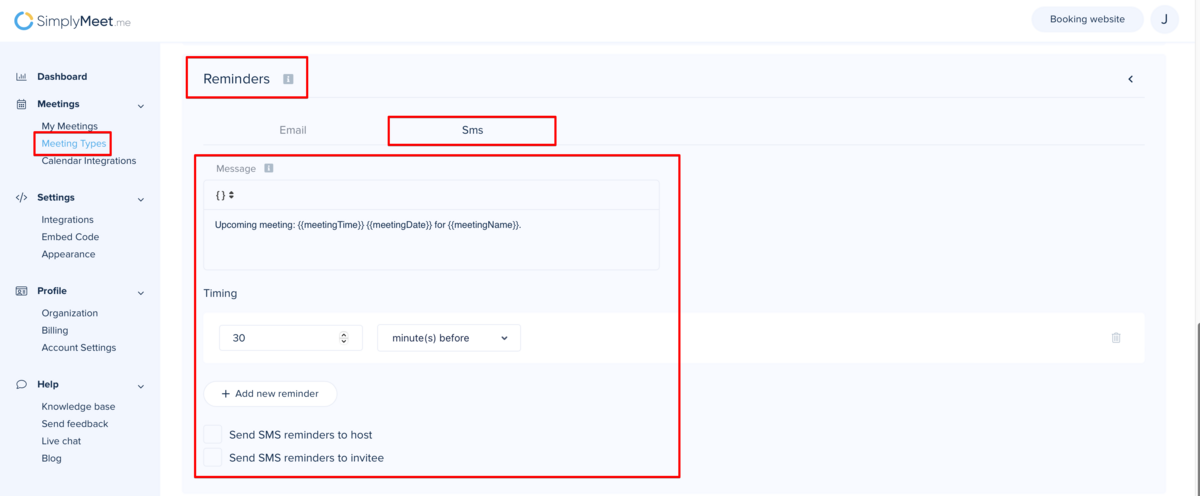SMS Gateway
SMS Gateway integration enables you to notify your customers about freshly booked meetings, rescheduling cases and cancellations via SMS. You can use it in addition to email notifications to reduce no-show rates. We have integrated Twilio and Nexmo gateway for you to choose from.
Note: This integration can only be enabled with the Professional subscription level.
Configuring Nexmo or Twilio integration into your SimplyMeet.me account
1. Create and account with Nexmo or Twilio SMS gateways in case you do not have one yet.
2. In your SimplyMeet.me account navigate to Integrations
3. Click on Enable.
4. On the next page select Nexmo or Twilio in the SMS Gateway field.
5. Provide the required credentials of the selected gateway in the fields below. Save settings.
6. Go to your Meeting Types page.
7. Click to edit the existing meeting type or create a new one.
8. Scroll to the Notifications section and choose SMS tab.
9. Enable the desired notification types (schedule, reschedule or cancellation) and adjust the templates texts if necessary.
10. In case you would also like to send SMS reminders please select Reminders section and SMS tab there.
11. Add timing for your reminders, adjust the template text and save the meeting type.
12. That's it! Now your clients will get SMS notifications about the meetings.