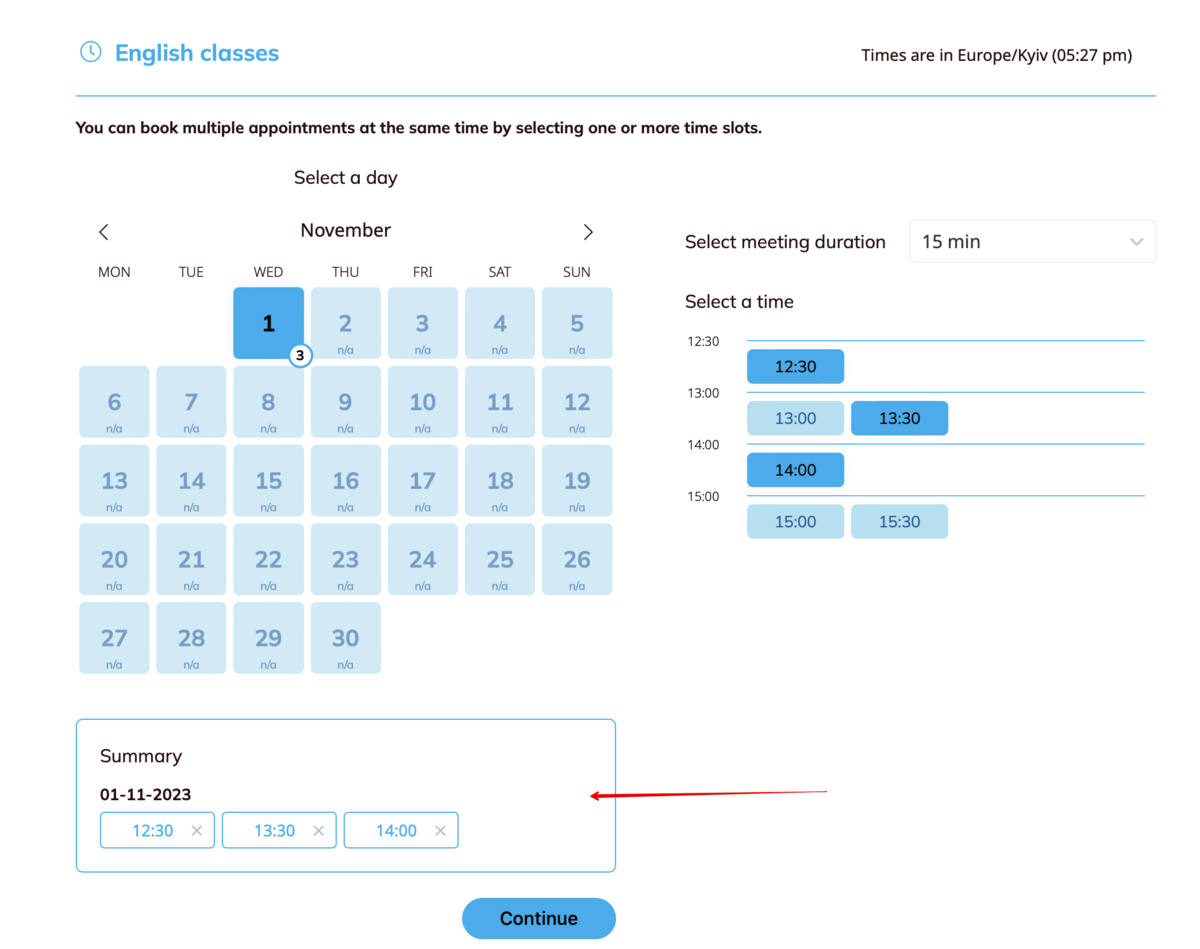Multiple meetings
Allows your clients to book multiple meetings at the same time throughout different dates before they check-out and pay for all meetings with one payment. This can be enabled for specific meeting types.
Note: This is a Paid plan feature.
1. Enable Multiple meetings from the Integrations page (tab in the left-side menu).
2. Go to the Meeting types tab, select a specific meeting type and in Additional Options move the slide next to Allow clients to book multiple meeting slots to activate this feature. Save.
This feature adds the "Summary" to the booking page from where clients can manage selected dates and times.
Once a client clicks to schedule the selected meetings a separate confirmation notification will be sent for each appointment.
Client may also add each meeting time to the external calendar.