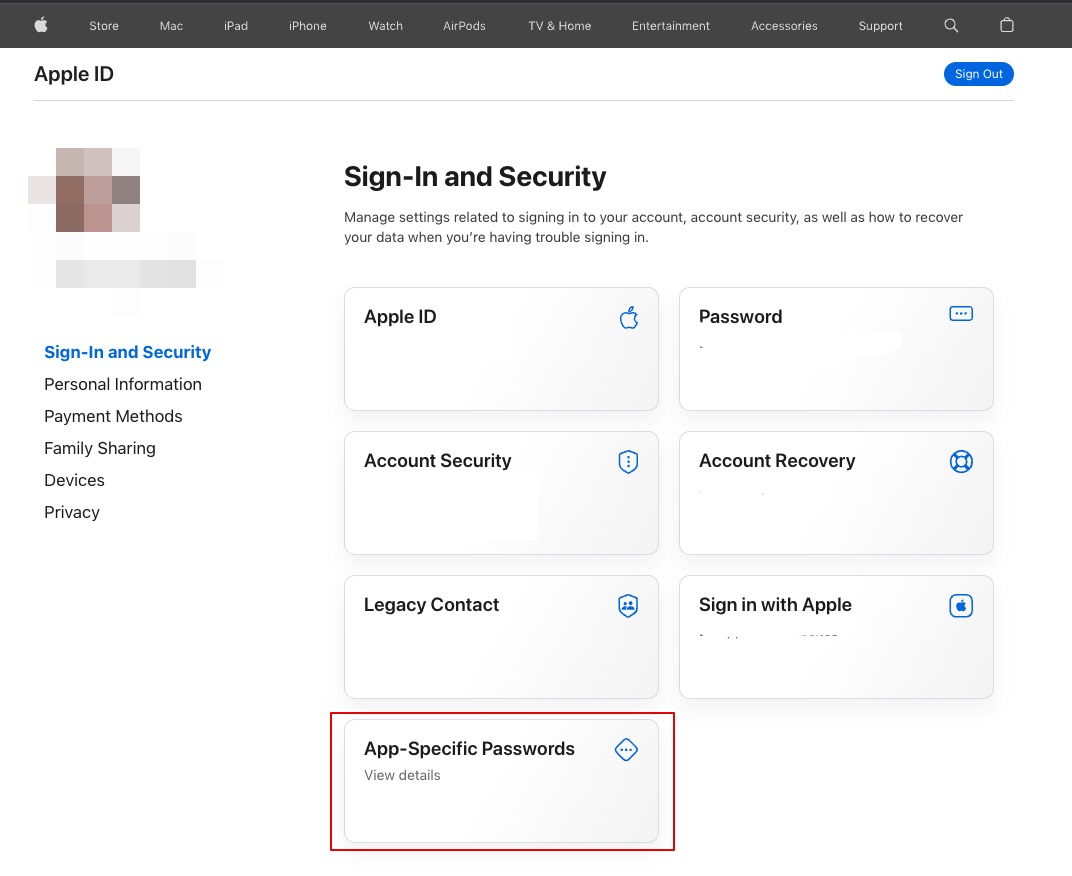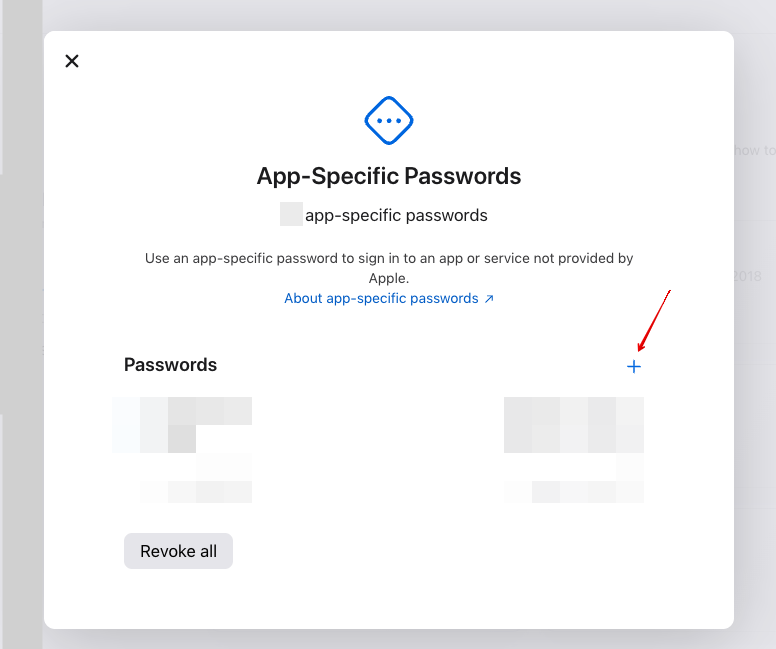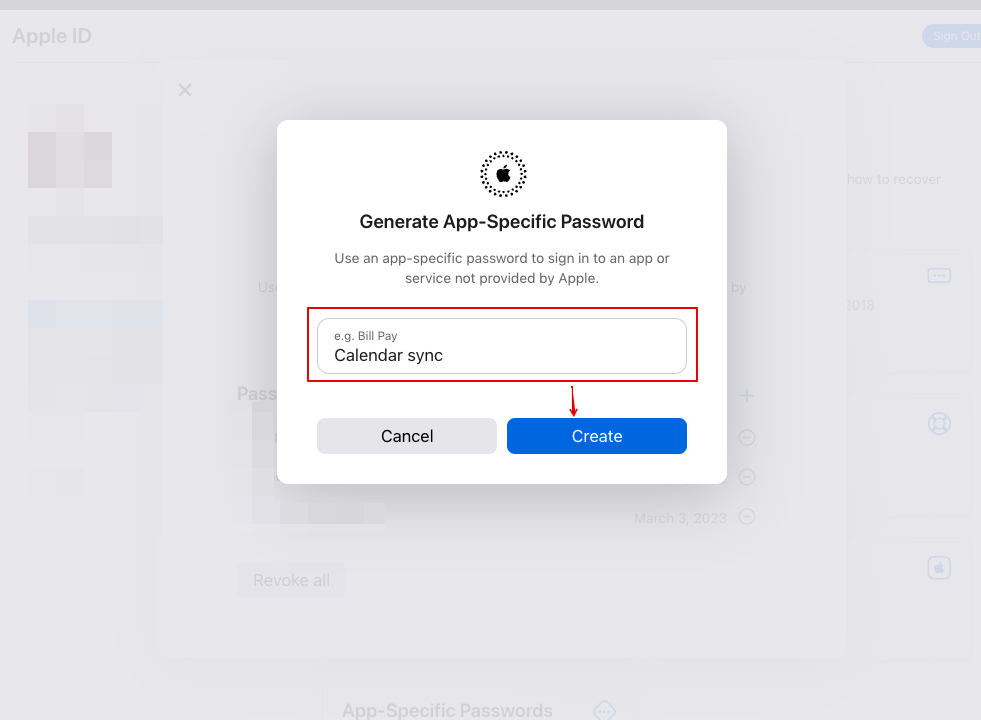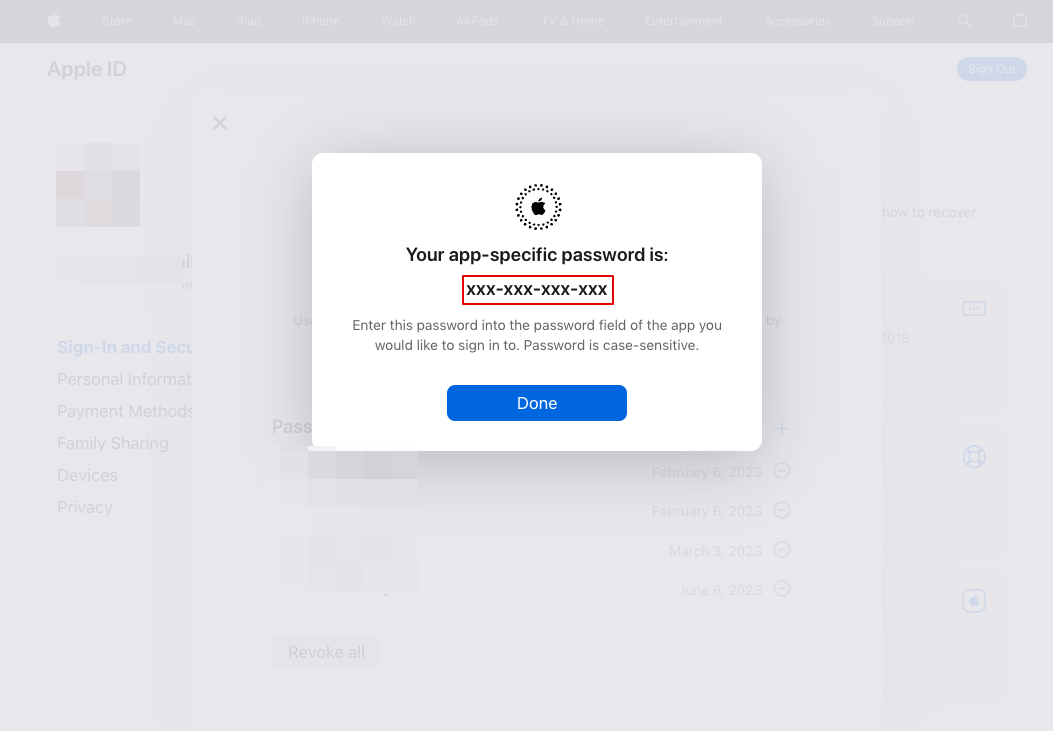How to connect your iCloud Calendar
From SimplyMeet.me
1. Sign in to your AppleID/iCloud account
2. Click App-Specific Passwords.
3. Confirm your iCloud password if requested.
4. Click on + to generate an app-specific password if you have some previously generated passwords,
or, if it is the first one please hit Generate an app-specific password button.
5. In the next field "e.g. Bill Pay" type your password label/name and confirm.
6. Then simply copy the app-specific password, for example: yjht-dbnv-lhrb-eiru and paste it to the Calendar Integrations password field on SimplyMeet.me side.