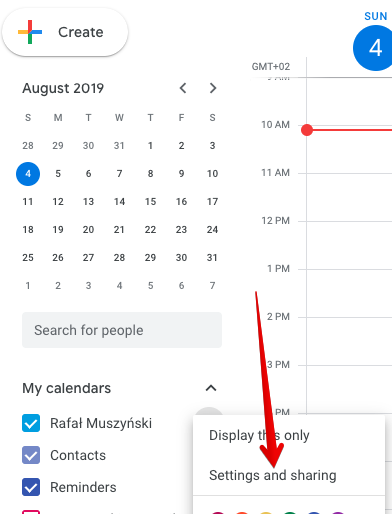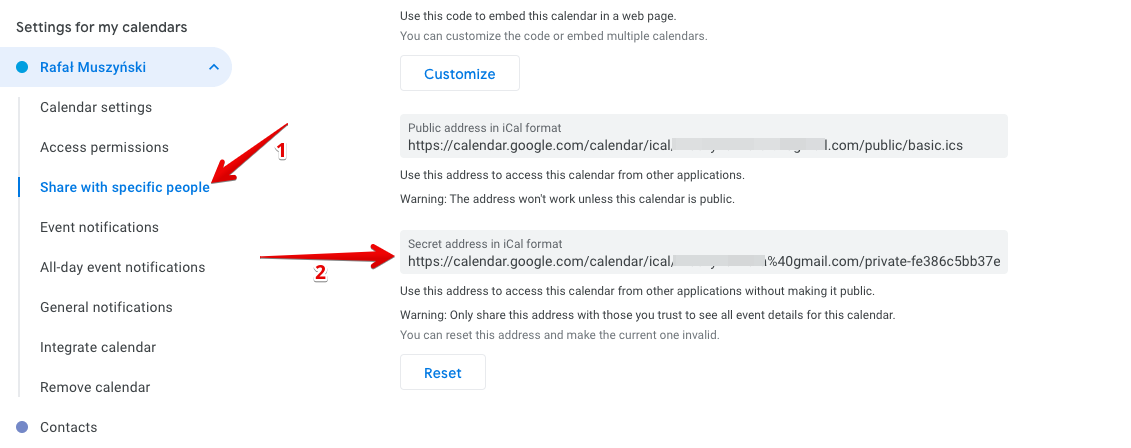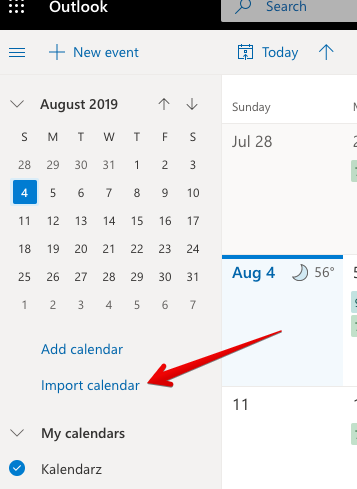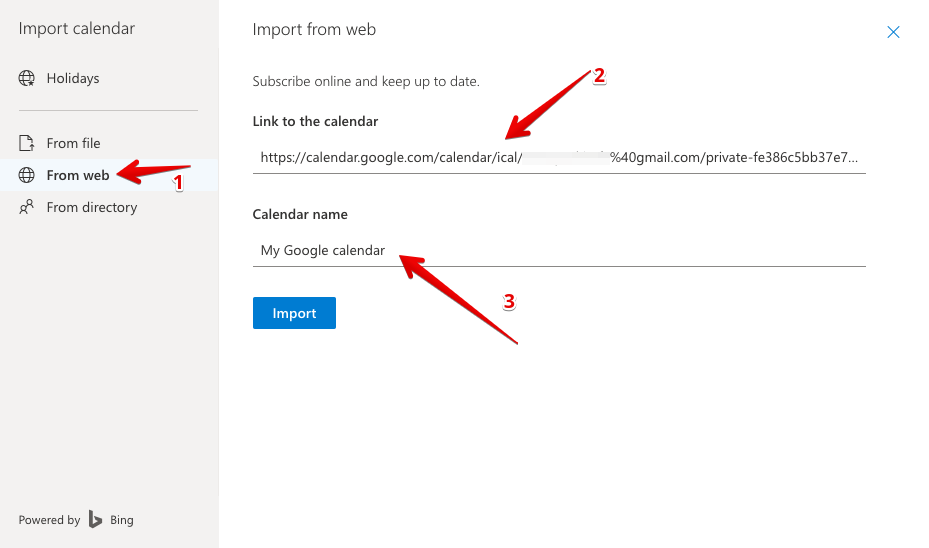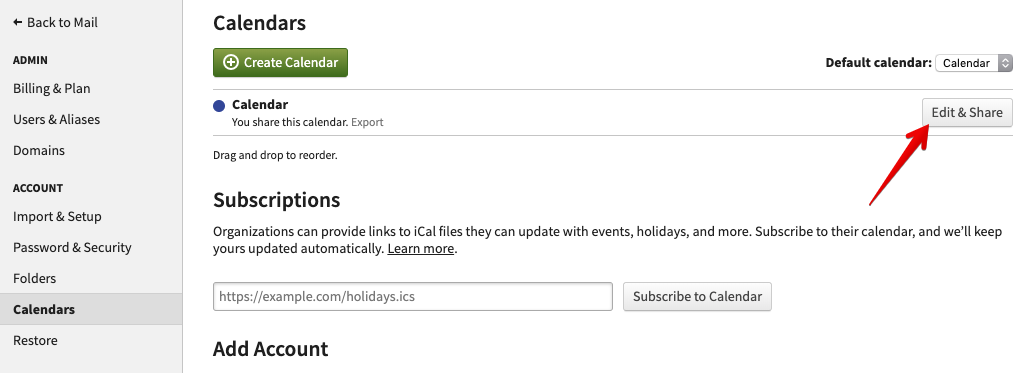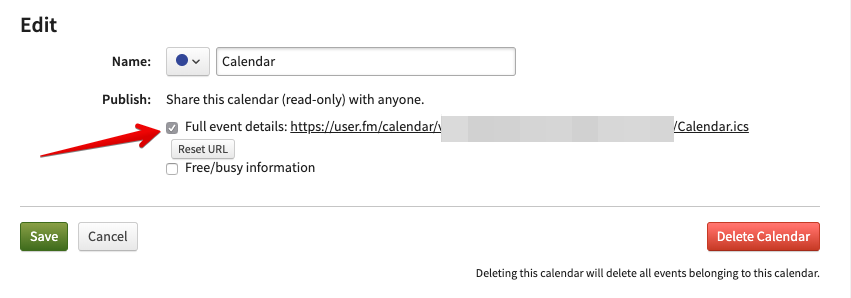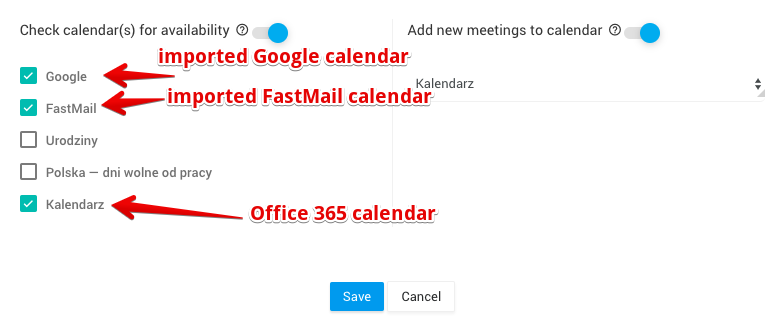How to connect multiple calendars at once (Google, Office365, FastMail)
This article describes a step by step guide on how to connect Office365, Google and FastMail at once to show availability across all calendars with meetings booking into the Office 365 calendar.
Sharing Google calendar to Office 365 calendar
1. Go to your Google calendar.
2. On the left side In My calendars section click "three dots" menu on a calendar you want to share and click Settings and sharing.
3. Then, click Share with specific people and copy the Secret address in iCal format.
Importing calendar to your Office 365 calendar
1. Go to your Office 365 (Outlook) calendar.
2. Click Import calendar.
3. Next, click From web, paste the secret Google calendar iCal address copied in the previous steps into Link to the calendar input field and name the calendar.
4. Click the Import button.
Your calendar will be imported into your Office 365 calendar and will be automatically synchronized.
Sharing FastMail calendar to Office 365 calendar
1. Go to your FastMail calendars settings.
2. Click Edit & Share button for the calendar you want to share with your Office 365 calendar.
3. Select Full event details checkbox.
The FastMail iCal calendar address will be generated. Copy it.
4. Click the Save button.
5. Import your FastMail calendar to Office 365 calendar by following the steps under Importing calendar to your Office 365 calendar section above.
Connecting your Office 365 calendar with imported Google and FastMail calendars to SimplyMeet.me
1. Go to Calendar Integration in SimplyMeet.me.
2. Click the Connect button in the Outlook/Office 365 Calendar section.
3. Choose calendars to check for availability.
After connecting Office 365 calendar to SimplyMeet.me, your shared Google and FastMail calendars will appear under Check calendar(s) for availability section.
4. Select Google, FastMail and Office 365 calendars and click Save button.
Now, your availability on scheduling page will be generated based on the three calendars: Google, FastMail and Office 365.
Newly scheduled meetings will be added to the Office 365 calendar as defined in Add new meetings to calendar section.