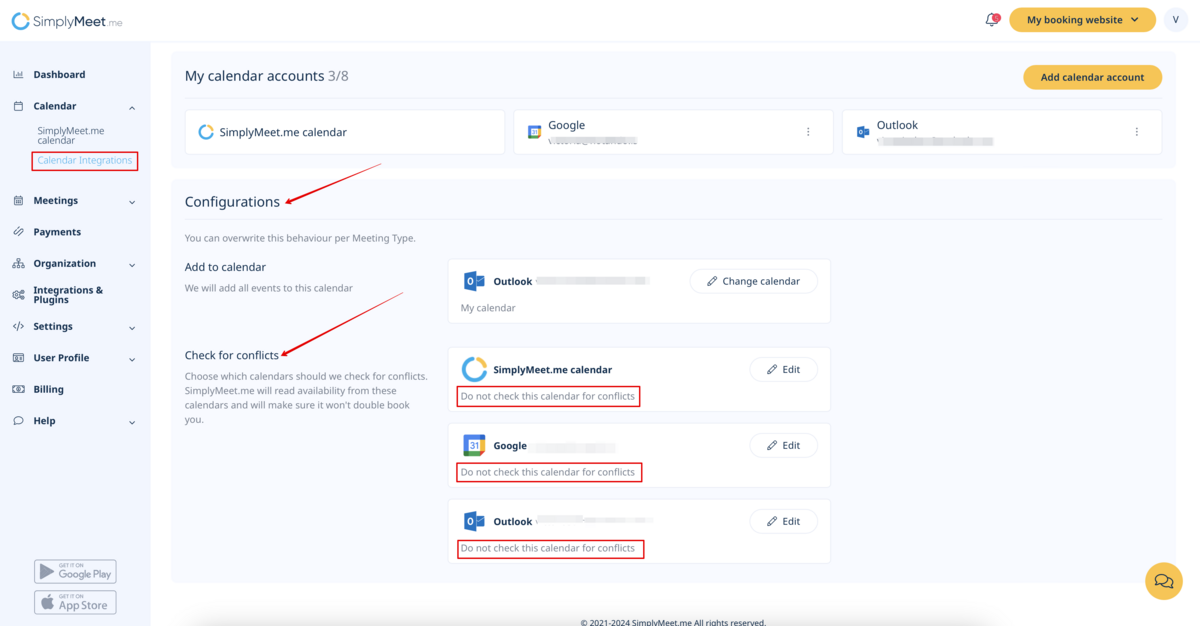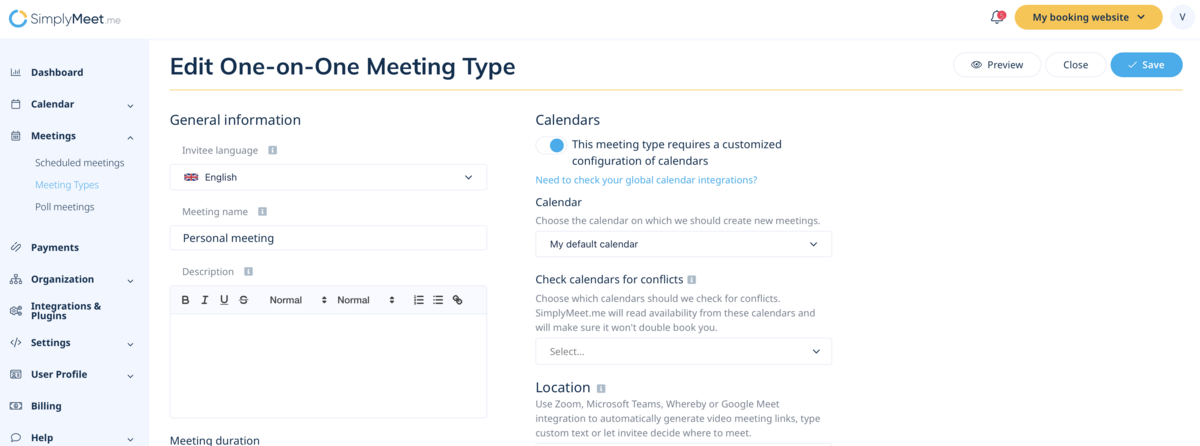How to allow overbooking
From SimplyMeet.me
To enable overbooking, users can utilize the Check calendars for conflicts setting, ensuring that connected calendars are excluded from being checked for conflicts within Calendars -> Calendar integrations.
Keep the Check calendars for conflicts setting empty within the Meetings -> Meeting types -> Calendars so it corresponds with the Calendar integrations settings.
When the calendars are not checked for conflicts the system does not verify if connected calendars already have scheduled events, nor does it account for bookings made through the SimplyMeet.me booking page.
This allows users to maintain available time slots for potential overbooking scenarios.