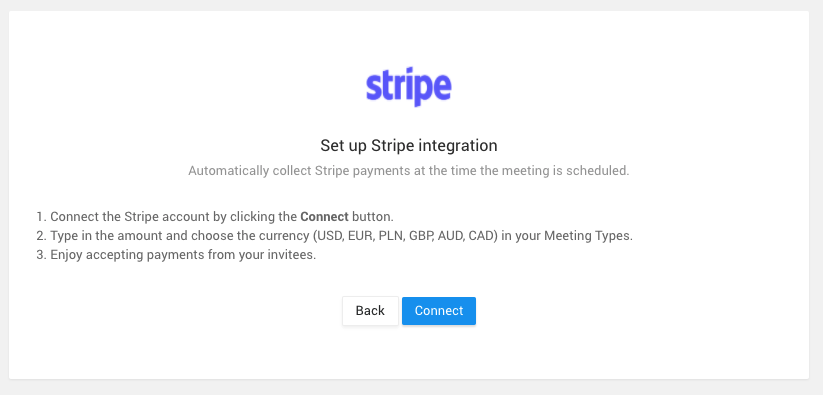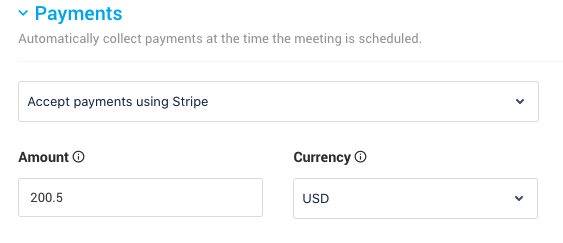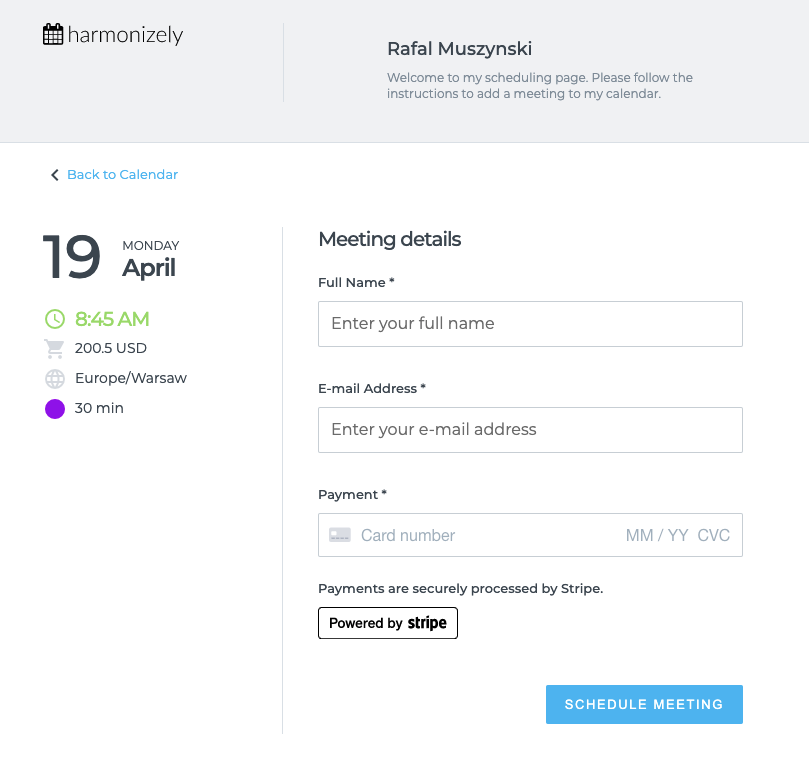Stripe
From SimplyMeet.me
With Stripe integration, you can automatically collect payments at the time the meeting is scheduled via SimplyMeet.me.
How to connect Stripe with SimplyMeet.me
- Go to the Stripe Integration page.
- Click Connect to connect your Stripe account. If you do not have a Stripe account, you will be prompted to create one.
How to collect payments from your meeting types
- Edit or create a new Meeting Type.
- Go to the Payments tab.
- Select the Accept payments using Stripe option.
- Specify the amount and currency to be collected when the meeting is booked.
- Invitees will be asked to enter their credit card before scheduling a meeting.
Payments can be enabled for all types of meeting types, both for personal and round-robin. In the case of round-robin meeting types, the owner's Stripe account will be used.
Supported currencies:
- $ AUD - Australian Dollar
- $ CAD - Canadian Dollar
- € EUR - Euro
- £ GBP - Pound Sterling
- zł PLN - Polish Zloty
- $ USD - United States Dollar
- Kr. DKK - Danish krone
- $ NZD - New Zealand Dollar
The integration is compatible with Strong Customer Authentication (SCA) requirements (3D secure).
SimplyMeet.me doesn't charge any additional fees and doesn't store any credit card details.