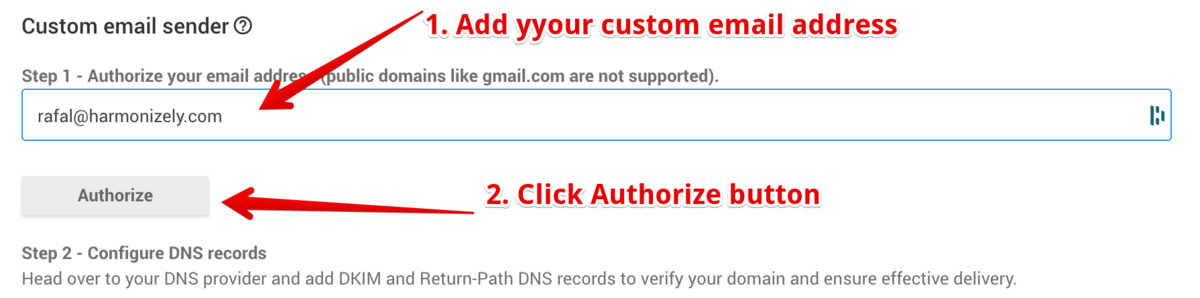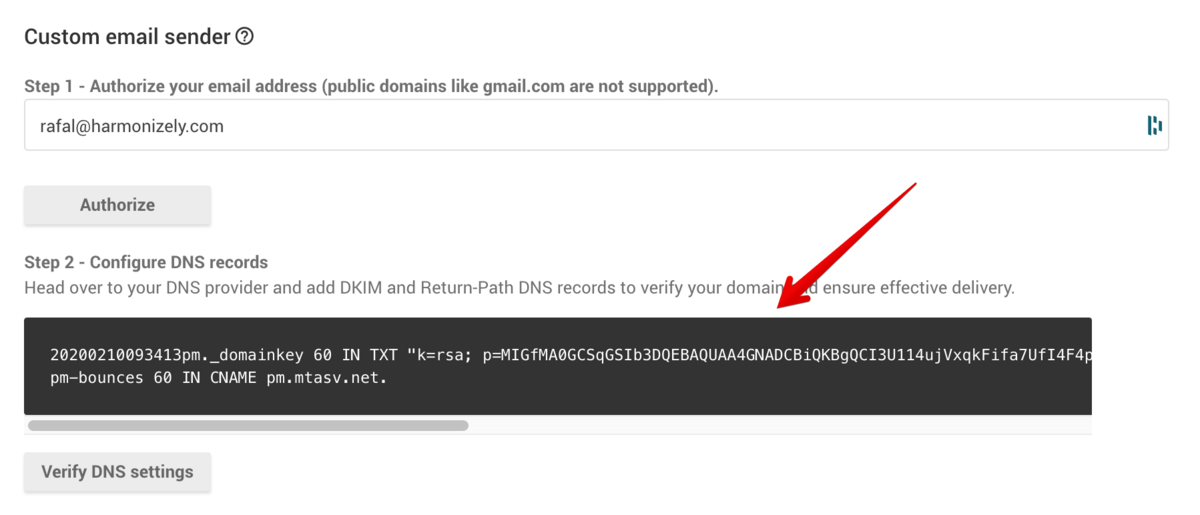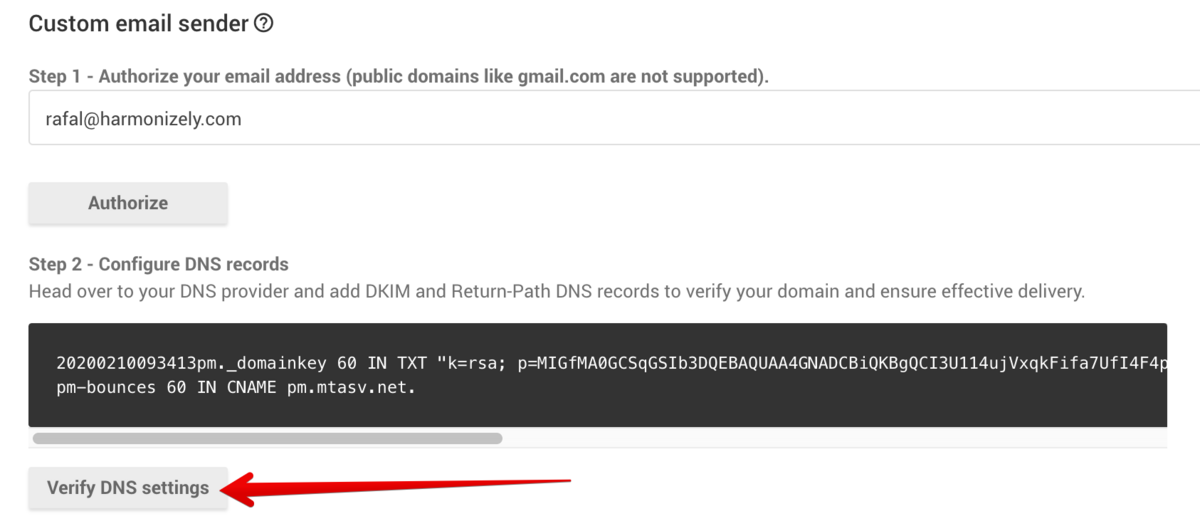SMTP
You can configure SimplyMeet.me to send email notifications to your invitees from your own domain.
We provide the SMTP server so all you have to do is to let us send emails using your domain by adding two DNS records to your domain settings.
Note: Email notifications using your domain will only be sent to your invitees. Email notifications sent to meeting hosts will be sent from our default email address (notifications at harmonizely.com).
How to send emails using your own domain
1. Go to your Account Settings.
2. In the Custom email sender section, type your custom email address
3. Click Authorize button.
4. Two DNS records will show up
5. Now, go to your domain's provider and in DNS settings set the following DNS records:
DKIM record
Name: (this will be the name of the first DNS record from step 4.)
20200210093413pm._domainkey
Type: TXT
Value: (this will be the value of the first DNS record from step 4.)
k=rsa; p=MIGfMA0GCSqGSIb3DQEBAQUAA4GNADCBiQKBgQCI3U114ujVxqkFif...
TTL:
1h
Note: Make sure you use the exact values generated in step 4. The above records are only examples.
Return-Path record
Name: (this will be the name of the second DNS record from step 4.)
pm-bounces
Type: CNAME
Value: (this will be the value of the second DNS record from step 4.)
pm.mtasv.net.
TTL: 1h
6. Click the Verify DNS settings button.
It might take up to 24h to activate your custom email address.
Are you using Cloudflare?
Proxy status for both of the DNS records must be set to DNS only.