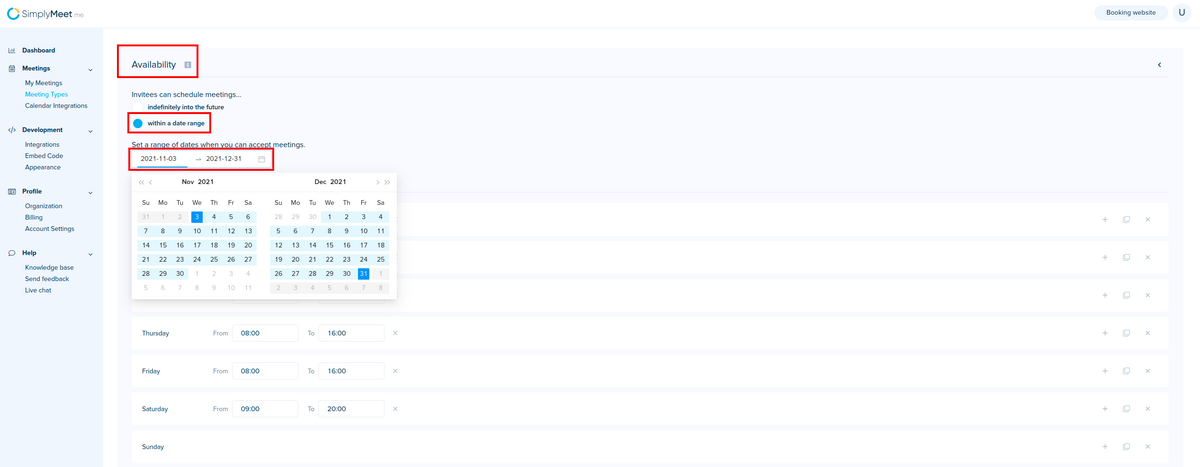From SimplyMeet.me
No edit summary |
m Admin moved page How do I set up my business hours to How do I set up my availability |
||
| (4 intermediate revisions by the same user not shown) | |||
| Line 3: | Line 3: | ||
</p> | </p> | ||
<ol> | <ol> | ||
<li>Go to [https:// | <li>Go to [https://secure.simplymeet.me/event_types/#/ Meeting Types].</li> | ||
<li>Edit existing Meeting Type or create a new one.</li> | <li>Edit existing Meeting Type or create a new one.</li> | ||
<li>In the <strong>Availability </strong>section, you can set when you are available for the booking.</li> | <li>In the <strong>Availability </strong>section, you can set when you are available for the booking.</li> | ||
</ol> | </ol> | ||
<p> | <p> | ||
You can set the availability for weekdays, | You can set the availability for: | ||
* '''weekdays'''. If you have regular schedule for the selected meeting type, repeating week by week throughout the year; | |||
[[File:Simplymeet availability weekdays.png|1200px|center]] | |||
</p> | </p> | ||
<p> | <p> | ||
* '''specific dates'''. Please use this option for events, or meetings occurring only on some defined dates, and not regularly; | |||
[[File: | [[File:Simplymeet availability specific dates.png|1200px|center]] | ||
</p> | </p> | ||
<p | <p> | ||
* '''a range of dates''' when you can accept meetings. This option is useful for seasonal businesses, when the meetings are regular but only during the defined periods of time: | |||
[[File:Simplymeet availability date range.png|1200px|center]] | |||
</p> | </p> | ||
Latest revision as of 13:48, 27 December 2024
You can set your business hours per Meeting Type.
- Go to Meeting Types.
- Edit existing Meeting Type or create a new one.
- In the Availability section, you can set when you are available for the booking.
You can set the availability for:
- weekdays. If you have regular schedule for the selected meeting type, repeating week by week throughout the year;
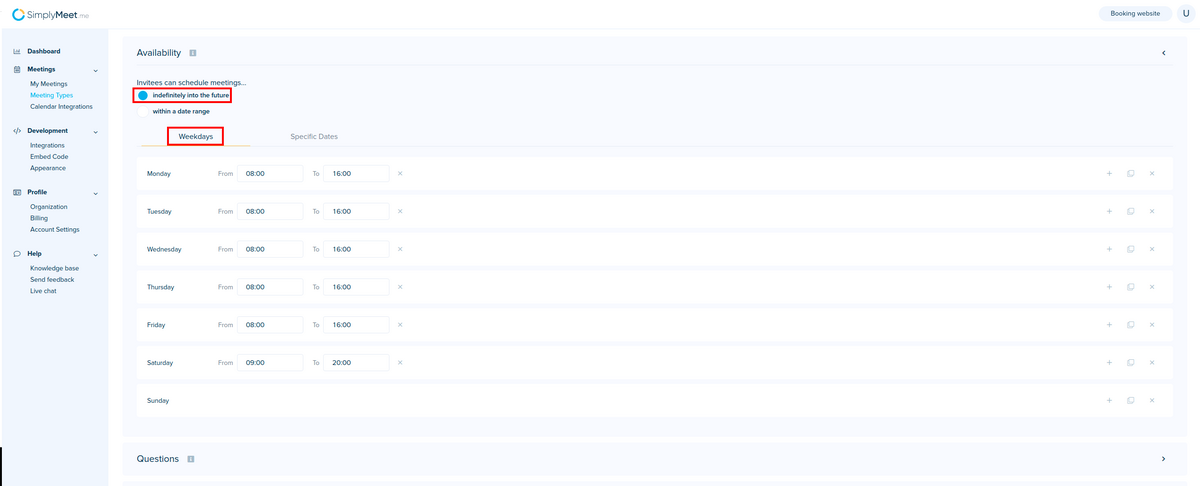
- specific dates. Please use this option for events, or meetings occurring only on some defined dates, and not regularly;
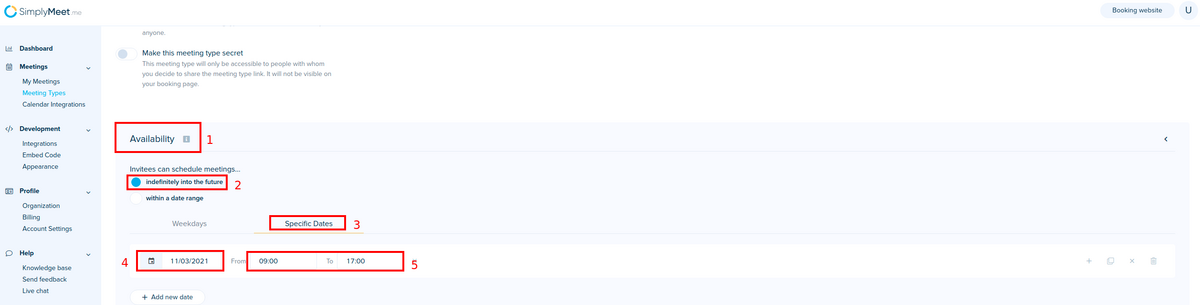
- a range of dates when you can accept meetings. This option is useful for seasonal businesses, when the meetings are regular but only during the defined periods of time: